How to list registered webhooks
List all the URLs registered as webhooks in Toky
API Endpoint used
To list registered webhooks with Toky you can use our reference page and follow these steps:
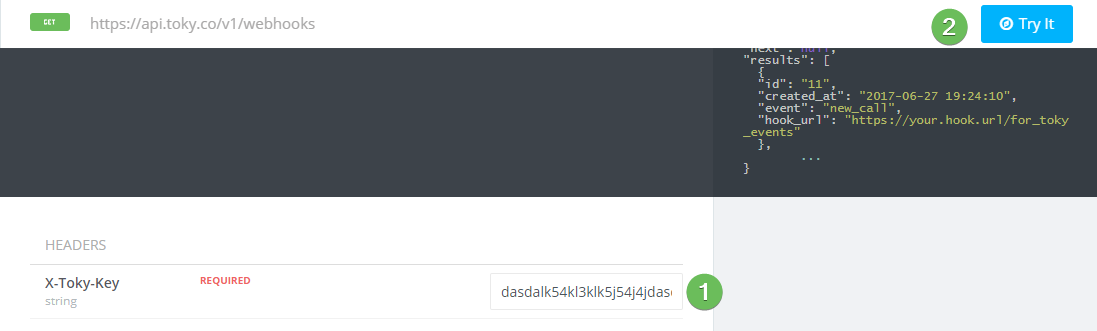
-
Enter your API Key. You can learn how to get yours in this article
-
Click on the Try It button to list all the registered webhooks.
You will get a response with the following JSON data:
{
"count": 2,
"next": null,
"results": [
{
"id": "11",
"created_at": "2017-06-27 19:24:10",
"event": "new_call",
"hook_url": "https://your.hook.url/for_toky_events"
},
...
}
ImportantThe id can be used later if you want to remove the webhook.
Updated 8 months ago
