Add a click to call button to Shopify with Toky
Easily allow customers to call you from your Shopify store using a few clicks to contact your call center
If you want to start receiving calls from your Shopify website, you can follow these steps to add Toky Call Widget to your site. Customers can click to call your agents easily from any webpage, whenever they need more information about your products.
ImportantThe Toky Call widget will appear most of your store pages, but Shopify can disable this widget in some pages in the checkout process for security reasons.
Adding Toky call widget to your Shopify store
- Get the Toky Call Widget code following this tutorial
- Go to your Shopify account and click on the Themes option in the Online Store menu.
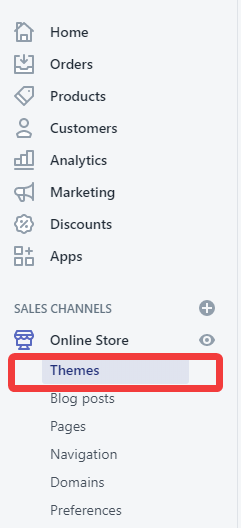
Edit Shopify Theme
- On the right panel click on the Actions dropdown menu and select Edit code
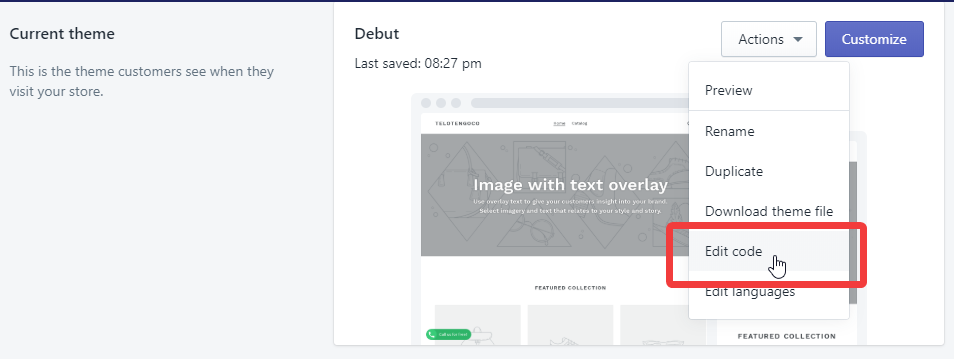
Shopify themes edit code option
- On the left click on the Theme.liquid file
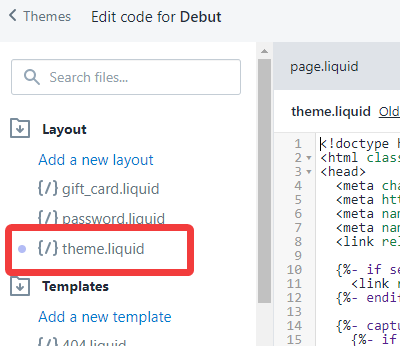
Shopify edit theme.liquid
- On the right, you can see the code for this theme file. Scroll down until you find the
</body>tag
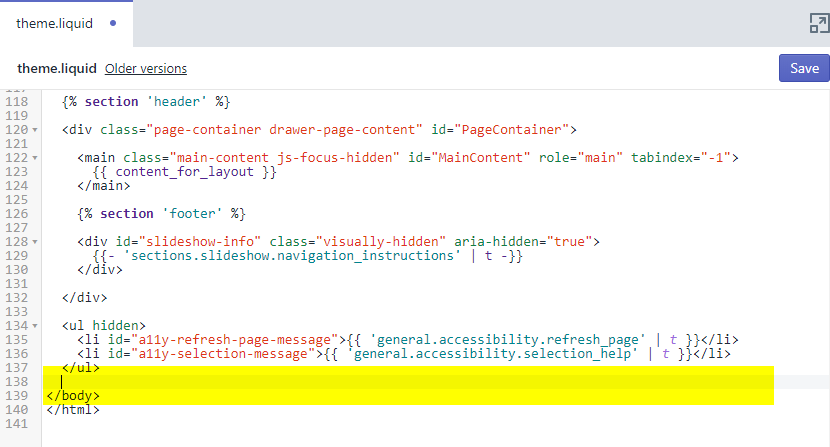
- Press enter to create a new line and paste the Toky Call widget there and click on Save
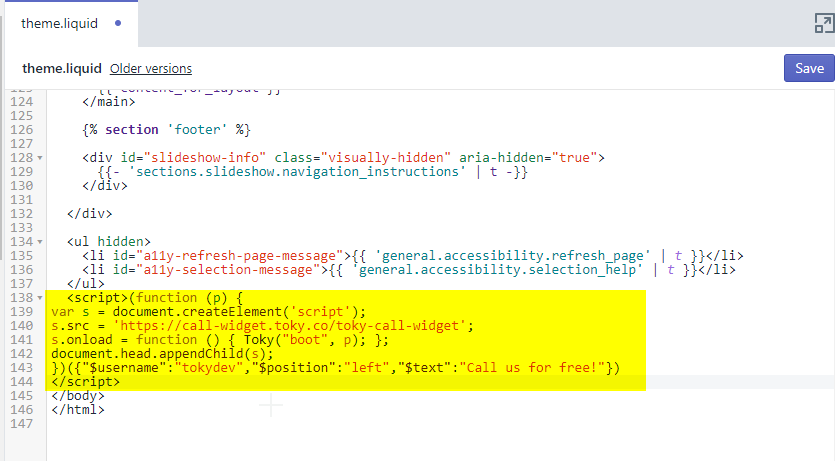
- Click on the Preview button to see the results.
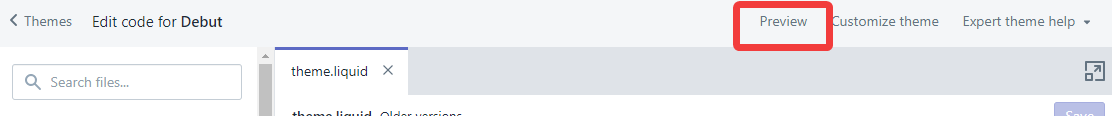
Now you can see the Toky call widget and your visitors can call you for free with a few click in your Shopify store.
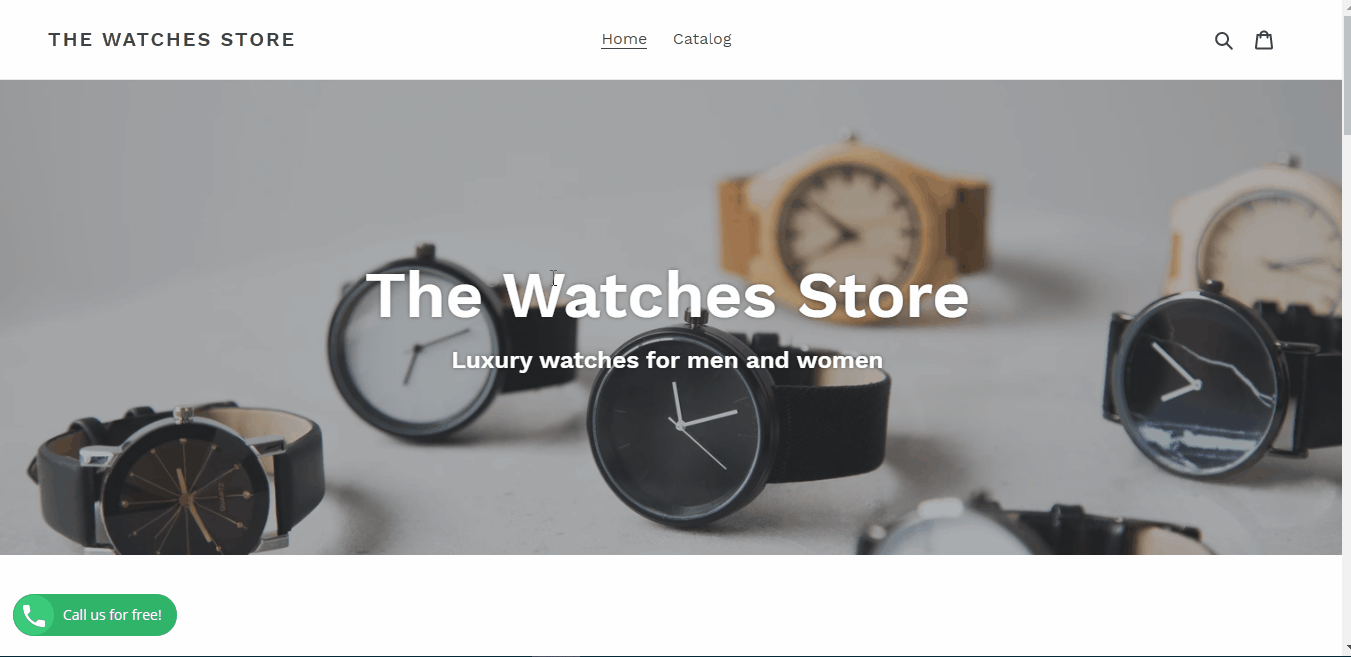
Shopify click to call button
Toky integrations with ShopifyYou can also see how to integrate Toky with Shopify using Zapier in this blog post.
Updated 8 months ago
